realme How to Set up Privacy Password
realme 5891Table of contents
Set up Privacy Password
On the realme smartphone, we can set a privacy password which is required for the app lock and private safe functions. The privacy password is not the same as the screen lock password, but it can also be a pattern, password or PIN.
Note: To be able to recover the password, a security question and a corresponding answer are set during the setup.


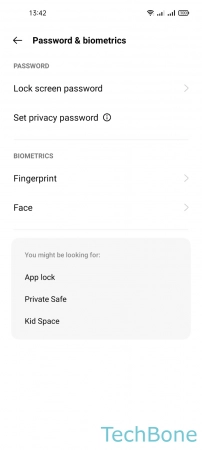

- Tap on Settings
- Tap on Password & biometrics
- Tap on Set privacy password
- Choose an Option and follow the instructions on screen
Change Privacy Password
Once the privacy password has been set, it can be changed at any time. As with the screen lock, the realme smartphone offers the option of using a pattern, password or PIN as the privacy password.


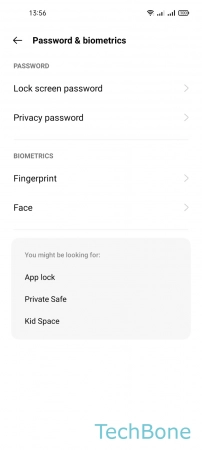

- Tap on Settings
- Tap on Password & biometrics
- Tap on Privacy password
- Tap on Change password and follow the instructions on screen
Change Security Question for Privacy Password
When setting the privacy password, a security question must also be set, which is best not to forget. The security question can also be changed later on the realme smartphone.




- Tap on Settings
- Tap on Password & biometrics
- Tap on Privacy password
- Tap on Security question and follow the instructions on screen
Set Recovery Email for Privacy Password
If the privacy password has been forgotten, the data in the private safe can no longer be accessed. To reset the privacy password, an e-mail address must be added in the settings.
Only then a new password can be created via the "Forgot password" button.





- Tap on Settings
- Tap on Password & biometrics
- Tap on Privacy password
- Tap on Recovery email
- Set a Recovery email and tap on Save