realme How to Set up Mobile Data Warning and Limit
realme 4867Table of contents
Set Monthly Data Limit
We can activate a monthly data limit to better monitor the consumption of mobile data. Here, a free data limit can be entered, which is reset on a specified day in the month.
Note: The measurement on the realme smartphone may differ from the measurement of the mobile network provider.







- Tap on Settings
- Tap on SIM card & mobile data
- Tap on Data usage
- Tap on Mobile data limit
- Enable or disable Set monthly data limit
- Tap on Data limit
- Set the Monthly data limit and tap Save
Set Monthly Data Warning
Only an individual data warning can be configured on the realme smartphone, which is displayed once the set data alert limit is reached. To use the data warning, the data limit must be enabled.


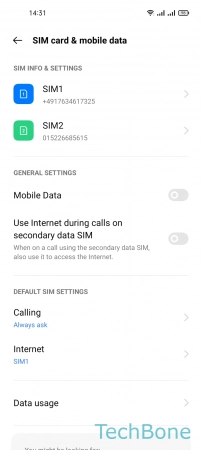


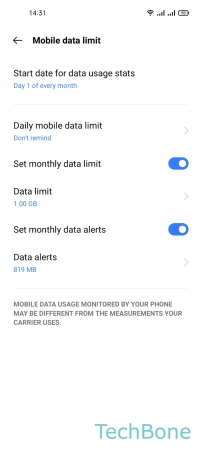

- Tap on Settings
- Tap on SIM card & mobile data
- Tap on Data usage
- Tap on Mobile data limit
- Enable or disable Set monthly data alerts
- Tap on Data alerts
- Set the Monthly data alert limit and tap Save
Set Daily Data Limit
To better monitor the mobile data consumption on the realme smartphone, the device has a daily data limit to be set in addition to the monthly data limit. Once the limit is reached, we are notified to decide on the further course of action.




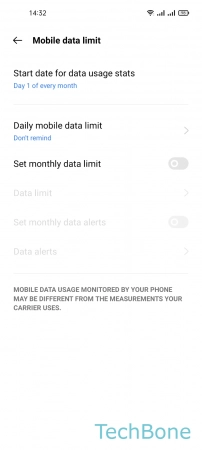

- Tap on Settings
- Tap on SIM card & mobile data
- Tap on Data usage
- Tap on Mobile data limit
- Tap on Daily mobile data limit
- Set the Daily mobile data limit
Set Start Date for Data Usage Stats
If a monthly data limit was set on the realme smartphone, we can determine the day on which the limit should be reset. Here we can choose any day of the month, because not all tariffs of a mobile provider are automatically billed on the first of each month.
Note: The measurement on the realme smartphone may differ from the measurement of the mobile provider and could therefore lead to increased costs.






- Tap on Settings
- Tap on SIM card & mobile data
- Tap on Data usage
- Tap on Mobile data limit
- Tap on Start date for data usage stats
- Set the Start date and tap Save