realme How to Schedule Auto Power On/Off
realme 2949
More like this? Subscribe
A scheduled Power On/Off can be set on the realme smartphone, whereby the device starts up and shuts down automatically.
The power-on and power-off times can be set individually and activated independently of each other.
Thus, for example, a daily night's rest can be taken without being disturbed by notifications or incoming calls.
Note: Automatically turning the device on and off saves the battery, which ultimately leads to fewer charging cycles and extends the lifespan.
Android 11 | realme UI 2.0

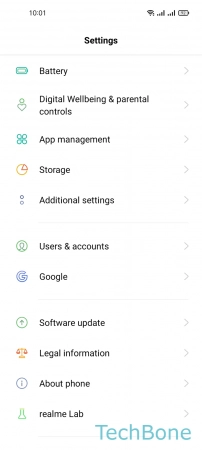



- Tap on Settings
- Tap on Additional settings
- Tap on Schedule power on/off
- Turn On/Off Auto Power-on/off
- Set the Time