realme How to Turn On/Off Screen-Off Gestures
realme 2155
More like this? Subscribe
We can speed up the operation of the realme smartphone by activating the so-called screen-off gestures. In them, we can operate the device even when the screen is turned off.
The predefined gestures are:
- Double-tap to wake screen
- Draw an O to open camera
- Draw a V to turn on flashlight
- Music control
Note: We can also add custom gestures.
Android 11 | realme UI 2.0

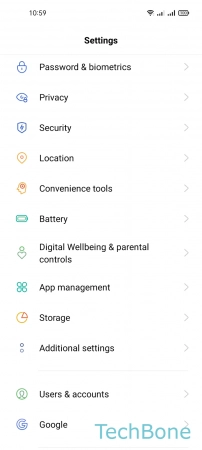
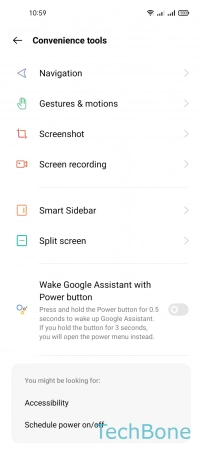
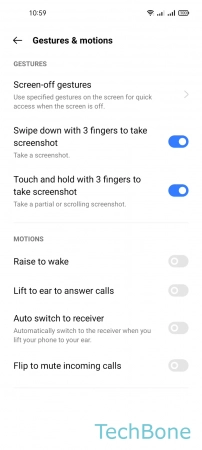

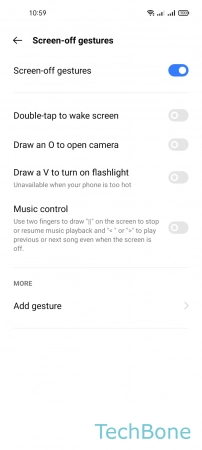
- Tap on Settings
- Tap on Convenience tools
- Tap on Gestures & motions
- Tap on Screen-off gestures
- Enable or disable Screen-off gestures
- Turn On/Off a Gesture or tap on Add gesture