realme How to Show/Hide Search Bar at Home Screen Bottom
realme 3918
More like this? Subscribe
We can display a search bar at the bottom of the home screen on the realme smartphone. to get direct access to search online.
Android 11 | realme UI 2.0

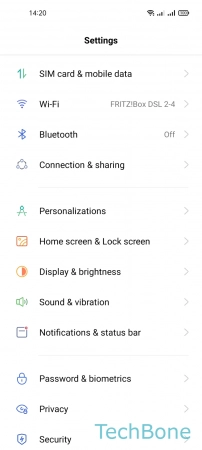
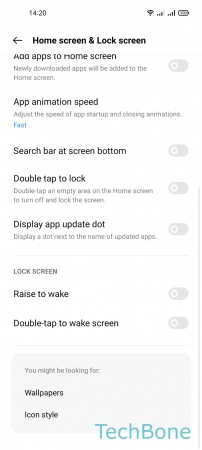
- Tap on Settings
- Tap on Home screen & Lock screen
- Enable or disable Search bar at screen bottom