realme How to Manage Software Updates
realme 4161Table of contents
Turn On/Off Auto-download of Software Updates
We can specify whether software updates for the realme smartphone should be downloaded automatically and whether only a Wi-Fi network should be used or also mobile data.
Note: Updates can be downloaded independently of automatic installation.





- Tap on Settings
- Tap on Software update
- Tap on Settings
- Tap on Auto download
- Choose Wi-Fi or mobile data, Wi-Fi, Mobile data or Do not allow
Check for Software Update
The realme smartphone automatically checks for firmware updates on a regular basis and notifies if they are needed. It is also possible to manually check for new software updates for by simply accessing the Software Update menu option.


- Tap on Settings
- Tap on Software update
Turn On/Off Automatic Software Updates
If desired, system updates for the realme smartphone can be installed automatically overnight. However, this requires that the phone is not in use. Automatic installation takes place between 2:00 - 5:00 AM.
Note: This function is not available for major software updates.
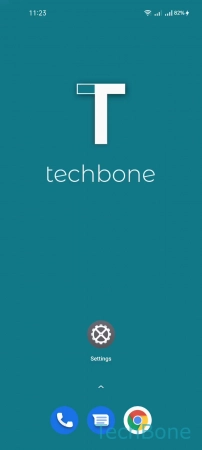
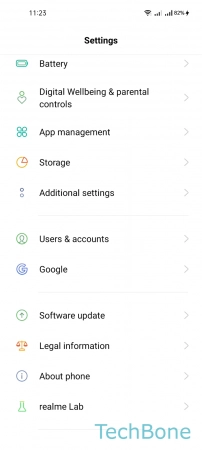


- Tap on Settings
- Tap on Software update
- Tap on Settings
- Enable or disable Auto update overnight
Check for Security Update
The realme smartphone automatically informs us as soon as a new Android security update is available and installs it automatically, depending on the settings made.
If an installation does not take place, or if the notification for this was missed or ignored, we can manually check whether a new security update is available for the realme smartphone.

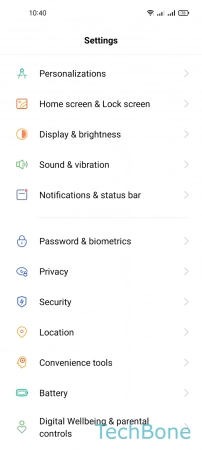


- Tap on Settings
- Tap on Security
- Tap on Security update
- Tap on Check for update
Check for Google Play System Update
Google Play updates itself automatically on the realme smartphone without really sending a major notification.
In case an update was not installed or was faulty and the app had to be reset, we can manually check for system updates again.




- Tap on Settings
- Tap on Security
- Tap on Google Play system update
- Tap on Check for update