realme How to Allow App Installations from Unknown Sources
realme 8134
More like this? Subscribe
We do not always have to use the Google Play Store to install apps on the realme smartphone.
An app installation is also possible via so-called .apk files, which are offered on the Internet. However, it should be noted whether the provider or the website is trustworthy.
In order to download and install an .apk file on the realme device, the browser app used must have permission to install apps from unknown sources.
Note: This Android security measure must be set individually for each app.
Android 11 | realme UI 2.0



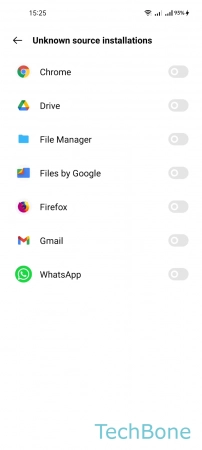

- Tap on Settings
- Tap on Security
- Tap on Unknown source installations
- Turn On/Off an App
- Tap on Allow