realme How to Set up Vision Accessibility Features
realme 1287Table of contents
Turn On/Off Magnification
On the realme smartphone, we can activate a magnification that works like a screen magnifier. We can choose how we want to magnify the screen content.
We can choose from the following options:
- Swipe up with two fingers
- Hold volume buttons
- Triple tap


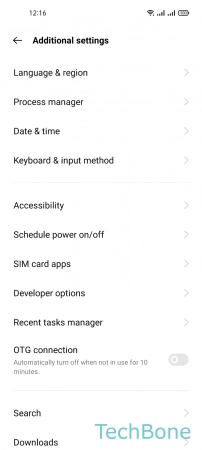


- Tap on Settings
- Tap on Additional settings
- Tap on Accessibility
- Tap on Magnification
- Enable or disable Magnification shortcut
Turn On/Off Color Correction
On the realme smartphone, we can enable color correction, which can be very beneficial for visually impaired people. In this mode, all displayed colors are adjusted to personal settings. The default correction modes are as follows:
- Deuteranomaly (red-green)
- Protanomaly (red-green)
- Tritanomaly (blue-yellow)

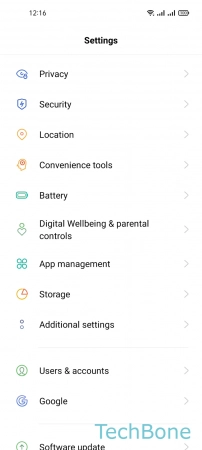





- Tap on Settings
- Tap on Additional settings
- Tap on Accessibility
- Tap on Color Correction
- Enable or disable Color Correction
- Tap on Correction mode
- Choose Deuteranomaly, Protanomaly or Tritanomaly
Turn On/Off High Contrast Text
To improve the view when reading, we can activate the "High Contrast Text" feature on the realme smartphone, which displays text in menus and system functions with a thicker black border to make them easier to read.




- Tap on Settings
- Tap on Additional settings
- Tap on Accessibility
- Enable or disable High contrast text
Turn On/Off Display Animations
When navigating through the settings or switching applications on the realme smartphone, the current window is shown and hidden in animated form, for example.
To increase the performance and speed of the device, these animations and display effects can be disabled at any time.

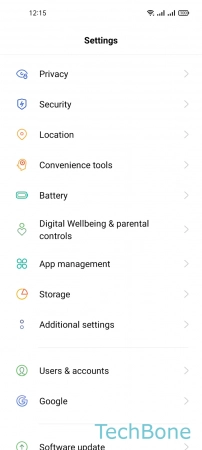


- Tap on Settings
- Tap on Additional settings
- Tap on Accessibility
- Enable or disable Remove animations
Turn On/Off Color Inversion
After activating color inversion on the realme smartphone, all colors are inverted, which means that a white background with black text becomes a black background with white text.
Media such as images or videos are also affected by color inversion and may be displayed incorrectly.



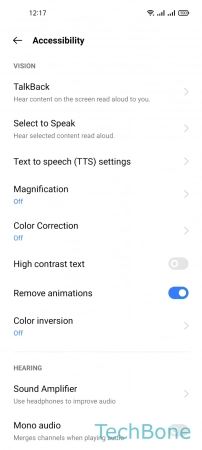

- Tap on Settings
- Tap on Additional settings
- Tap on Accessibility
- Tap on Color inversion
- Enable or disable Color inversion