realme How to Change Wallpaper
realme 3675Table of contents
More like this? Subscribe
Home screen Wallpaper
The wallpaper on the home screen on the realme smartphone can be set as desired. Pre-installed static backgrounds or live wallpapers are available for this.
To customize the realme device, photos or images from the gallery can also be set.
Android 11 | realme UI 2.0



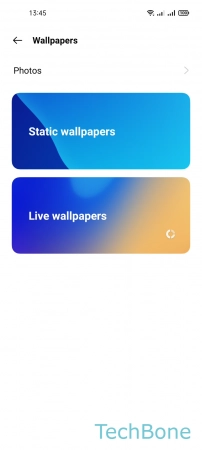



- Tap on Settings
- Tap on Personalizations
- Tap on Wallpapers
- Choose Static/Live wallpapers or tap on Photos
- Choose a Photo
- Tap on Apply
- Tap on Home screen
Lock screen Wallpaper
Besides the possibility to change the wallpaper on the home screen on the realme smartphone, we can also customize the background of the lock screen, for which we can choose between own photos or pictures from the gallery, in addition to the preinstalled static backgrounds or live wallpapers.
Android 11 | realme UI 2.0







- Tap on Settings
- Tap on Personalizations
- Tap on Wallpapers
- Choose Static/Live wallpapers or tap on Photos
- Choose a Photo
- Tap on Apply
- Tap on Lock screen