
Samsung Galaxy A01 I need help learning my new phone plz
I just bought my phone and haven't activated service yet. I'm going from an alcatel running android 7.0 to this wonderful phone. It's quite an adjustment I'm having trouble finding certain info. I've looked online and and found most of the answers but when I try to follow the options on my phone aren't the same
I have a lot of questions but I'll start with these
I guess this is enough to keep someone busy for a while I'm really sorry but if someone can help me I'd greatly appreciate !!!
1 Answers
Hello OhSuzyQ!
Thank you for the clear arrangement of your questions, I will try to answer all the points mentioned.
- The Sandisk 32 GB is fast enough to serve as internal memory on the device.
- Wi-Fi calling has to be supported by your provider, if so, you will find instructions below.
- WiFi-Direct will automatically deactivate itself as soon as the last connection to a device is lost. See below for instructions.
- While the hotspot is in use, no backup is possible.
- No, the 5 GHz band is not supported.
- According to my information CDMA is supported, but you have to compare this with your provider.
As I mentioned above, you will find the corresponding guides below.
Best regards!
Denny

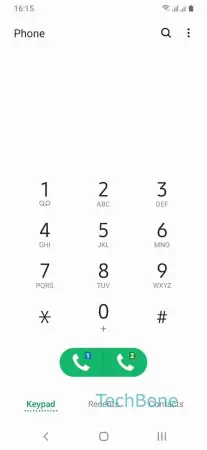


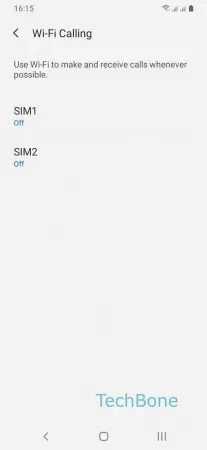

- Open the Phone app
- Open the menu
- Open the Settings
- Tap on Wi-Fi Calling
- Choose a SIM card
- Enable or disable Wi-Fi Calling

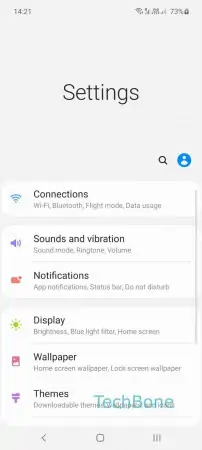
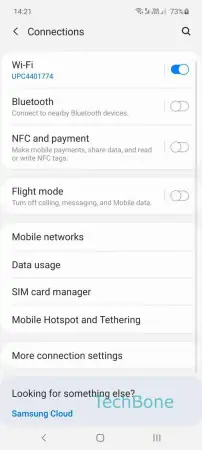


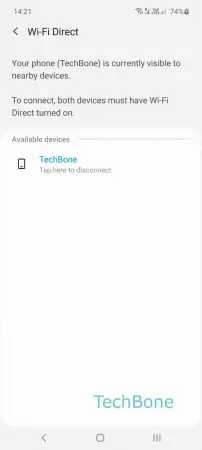
- Open the Settings
- Tap on Connections
- Tap on Wi-Fi
- Open the menu
- Tap on Wi-Fi Direct
- Close all Connection to turn off Wi-Fi Direct
Write reply
To be able to write an answer you must first register!