
Samsung Galaxy A01 Need more help with Galaxy A10 format sdcard as internal storage PLEASE
It's me again. Need ur help, while looking for answers in the internet I saw my question from y'all looking for an answer. Thanks for trying so hard!!!!!! The next site was supposed to have the answer BUT I can't find what they are talking about and when I tried to email them for clarification the email was in Spanish which I don't read or speak. So here goes.... It says go to parameters, then warehousing and internal storage can b reached and changed from there. I can't find either. I believe settings comes just after parameters (from what I've read) but where on earth is warehousing?? I've enabled developer options and forced apps to external storage and I STILL can't move apps!!! Y'all's notification page isn't working on any browser I have so if the answer is there, I can't get to it. I would greatly appreciate ur expertise and look forward to a reply. I'm now up to 13gigs of the 16 and haven't activated service or added any more apps. I moved/backed up everything and it's not helping. Thx in advance!
1 Answers
Hello OhSuzyQ!
Unfortunately it is not possible to move all the different apps to the SD card.
This was deactivated a long time ago.
It is only possible to move some apps, as you can see in the following instructions:
Greetings!


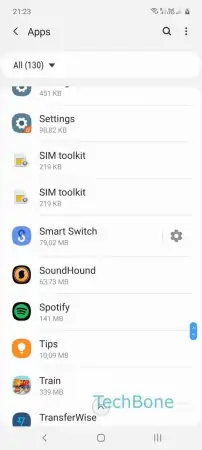


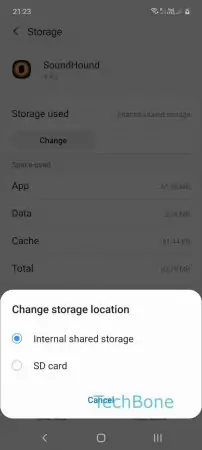

- Open the Settings
- Tap on Apps
- Tap on desired App
- Tap on Storage
- Tap on Change
- Tap on SD card
- Confirm with Move
Write reply
To be able to write an answer you must first register!