
Samsung Galaxy A31 A31 and Apps on SD card
can apps be moved to the sd card?
1 Answers
Hello wildman5354!
As you can see from the following instructions, it is possible in some cases to move apps to the SD card.
Unfortunately this does not work with all apps.
Best regards!
Android 10 | One UI 2.0


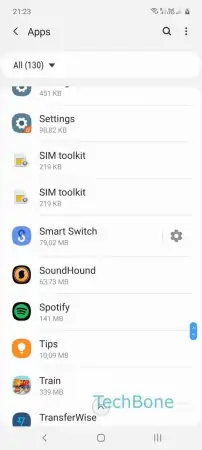


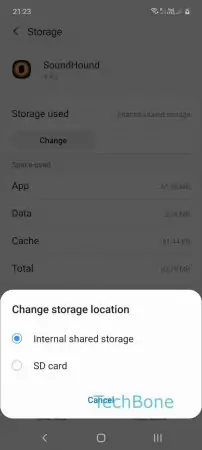

- Open the Settings
- Tap on Apps
- Tap on desired App
- Tap on Storage
- Tap on Change
- Tap on SD card
- Confirm with Move
Write reply
To be able to write an answer you must first register!