
Samsung Galaxy A70 Ringtones
Galaxy A70 individual ringtones:
How do you attach a particular ringtone to a contact in the contact list? The three dots that access this feature in older Samsung phones are not present in contact edit nor in the contact display.
2 Answers
Hello stewmair,
This is how Samsung describes how to add a personal ringtone for a contact:
- Tap on the contact
- Tap on the pen to edit
- Tap on More
- Tap on ringtone
- Save
Ususally there have to be these 3 dots, but if not, the contact is may not connected to your google account? Only contacts that are connected to your google account can be edited. Follow these steps to connect a contact to your google account:




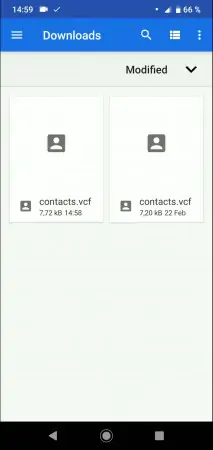
- Open Contacts
- Open the menu
- Open the settings
- Tap on Import
- Choose the contact data to import
Greetings,
Isabel
Solved, found it. Thanks.
Write reply
To be able to write an answer you must first register!