Samsung How to Turn On/Off Auto optimization
Samsung 6999
More like this? Subscribe
We can instruct the Samsung device to automatically optimise itself once a day, closing apps in the background and making further optimisations.
The automatic optimization only takes place when the device is not in use, i.e. when the screen is turned off. For the best result, a time should be planned when the Samsung device is not or rarely used.
Android 11 | One UI 3.0

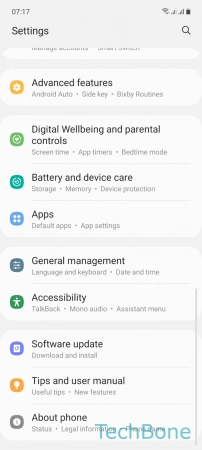
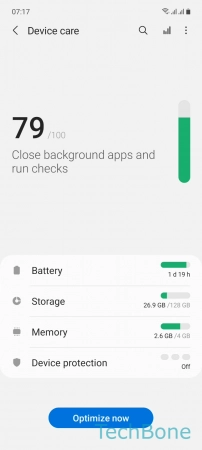
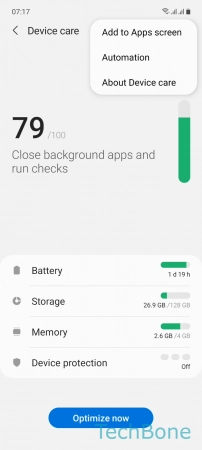
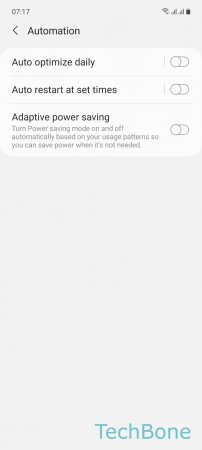
- Tap on Settings
- Tap on Battery and device care
- Open the Menu
- Tap on Automation
- Enable or disable Auto optimize daily