Samsung How to Turn On/Off Autofill service
Samsung 15400
More like this? Subscribe
Through the "auto-fill service", also known as the AutoFill service on Android, we can give the services permission to fill in input fields automatically, such as user names and passwords, but also entire delivery addresses or similar.
By default, forms are filled out on the Samsung device by the in-house Samsung Pass service. Alternatively, the AutoFill service from Google is available. Of course, other services can be installed or completely deactivated.
Android 11 | One UI 3.0

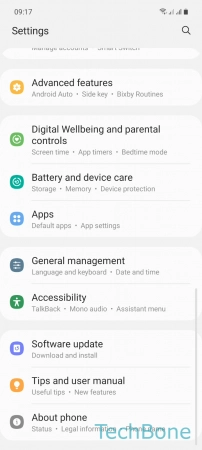
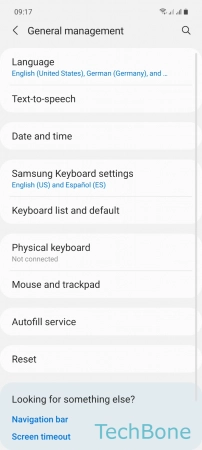

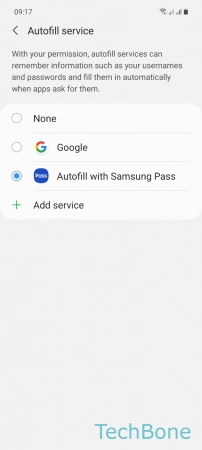
- Tap on Settings
- Tap on General management
- Tap on Autofill service
- Tap on Autofill service
- Choose None, Google or Autofill with Samsung Pass