Samsung How to Show/Hide Battery percentage in Status bar
Samsung 6511
More like this? Subscribe
By default, a Samsung device displays a battery icon with the corresponding charge status in the status bar. In the status bar settings, you can also display the battery as a percentage, which means that the charge status as a percentage is also displayed in addition to the battery icon.
Android 11 | One UI 3.0



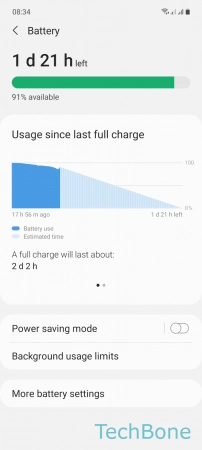

- Tap on Settings
- Tap on Battery and device care
- Tap on Battery
- Tap on More battery settings
- Enable or disable Show battery percentage