Samsung How to Set Default SIM card for Calls
Samsung 9489
More like this? Subscribe
By default, calls are made via SIM card 1, but the Samsung device can also be configured to use SIM card 2, or the device always makes a query before a call.
Note: The default SIM card for calls can also be changed via the status bar.
Android 11 | One UI 3.0

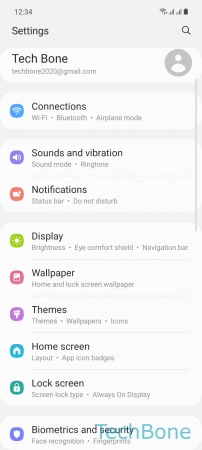
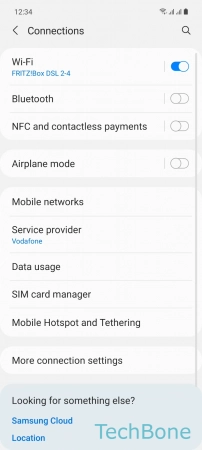


- Tap on Settings
- Tap on Connections
- Tap on SIM card manager
- Tap on Calls
- Choose Ask always or SIM 1 / 2