Samsung How to Set Default Storage Location for Contacts
Samsung 38450
More like this? Subscribe
By default, the Samsung device asks where to save a new contact each time you create one. You can choose to select the location as the default location or always be asked first. Once the default location is set, it can be changed in the contacts settings.
Android 11 | One UI 3.0

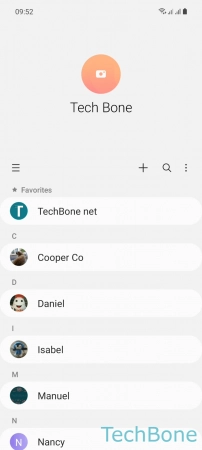
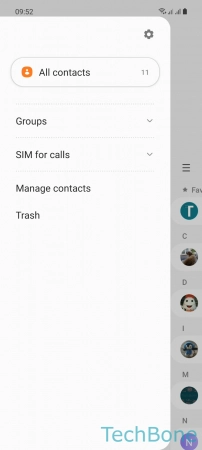
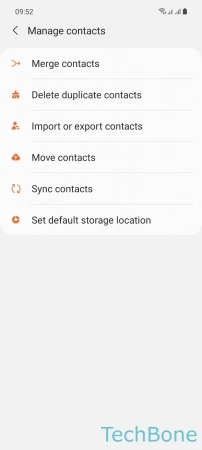
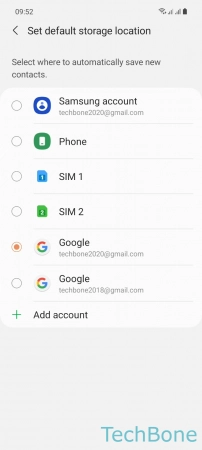
- Tap on Contacts
- Open the Menu
- Tap on Manage contacts
- Tap on Set default storage location
- Set the Default storage location