Samsung How to Turn On/Off Edge panels
Samsung 13428
More like this? Subscribe
On Samsung devices with Android 10 and above, the Edge Panels is activated by default. A narrow black bar is displayed on the right or left edge of the screen that can be dragged into the screen. This opens the side panels. Those who don't use them can turn the Edge Panels on or off in the display settings.
Android 11 | One UI 3.0


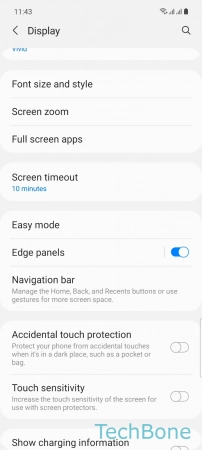

- Tap on Settings
- Tap on Display
- Tap on Edge panels
- Enable or disable Edge panels