Samsung How to Turn On/Off Game Launcher
Samsung 2582
More like this? Subscribe
With the Game Launcher, games on the Samsung device can be better organized. If desired, games can only be displayed/started via the Game Launcher. The usage time is also recorded.
While playing, the Game Launcher offers the Game Booster to suppress notifications or to activate functions to improve performance.
The Game Launcher is activated by default, but you can deactivate it in the settings of your Samsung device.
Android 11 | One UI 3.0

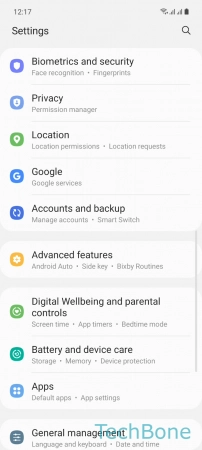

- Tap on Settings
- Tap on Advanced features
- Enable or disable Game Launcher