Samsung How to Turn On/Off Live Transcribe
Samsung 12692
More like this? Subscribe
Hearing impaired people have the possibility to record speech via the microphone on the Samsung device and play it back as text.
After the automatic transcription from voice to text, the keyboard can also be used to give an answer.
On the Samsung device, there are some settings available to personalize the transcription, such as changing the text size, microphone or language.
Once the transcription has been activated on the Samsung device, a help icon is located on the right side of the navigation bar to start or stop the function.
Android 11 | One UI 3.0




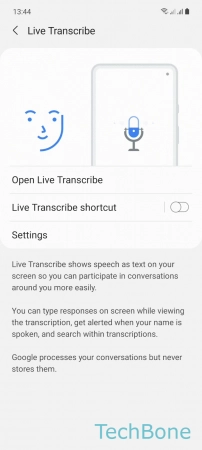
- Tap on Settings
- Tap on Accessibility
- Tap on Hearing enhancements
- Tap on Live Transcribe
- Enable or disable Live Transcribe shortcut