Samsung How to Turn On/Off Magnifier window shortcut
Samsung 11184
More like this? Subscribe
Unlike the magnification function, the Magnifier window magnifies only a section of the screen and offers several settings such as magnification level, focus lock, or follow the typing focus.
To move the Magnifier window on the Samsung device, two fingers must be used.
Android 11 | One UI 3.0





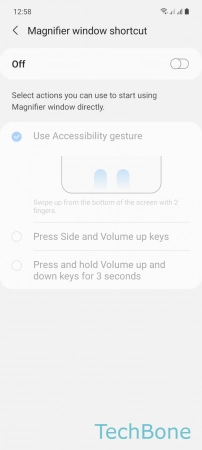

- Tap on Settings
- Tap on Accessibility
- Tap on Visibility enhancements
- Tap on Magnifier window
- Tap on Magnifier window shortcut
- Enable or disable Magnifier window shortcut
- Choose an option