Samsung How to View Messages on SIM card
Samsung 10626
More like this? Subscribe
With older models, it was still possible to store messages (SMS) on the SIM card, but this is no longer possible with today's devices under normal circumstances. The only thing left to do is to read messages on the SIM card.
Android 11 | One UI 3.0



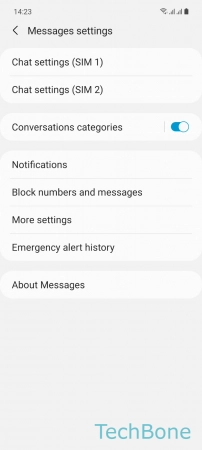
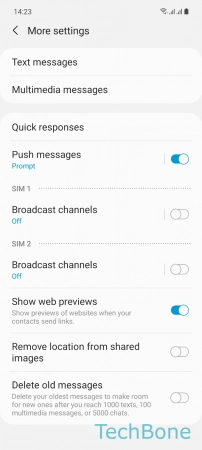

- Tap on Messages
- Open the Menu
- Tap on Settings
- Tap on More settings
- Tap on Text messages
- Tap on View messages on SIM card