Samsung How to Resize a Widget
Samsung 4241
More like this? Subscribe
Some widgets can be resized on the Samsung device, allowing you to minimise/maximise content or change the font size depending on the widget.
Note: The size of the widget is also based on the grid size of the home screen.
Android 11 | One UI 3.0
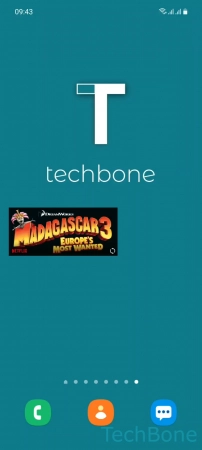

- Tap and hold a Widget
- Drag the Borders to resize the Widget