Samsung How to Reboot Device
Samsung 3857
More like this? Subscribe
Every now and then it makes sense to restart the Samsung device, so that apps are closed in the background and part of the cache is cleared. The Samsung device can be restarted either via the status bar or with the key combination On/Off and Quiet key.
Android 11 | One UI 3.0

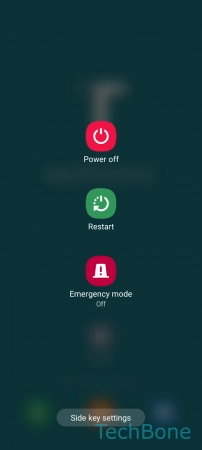
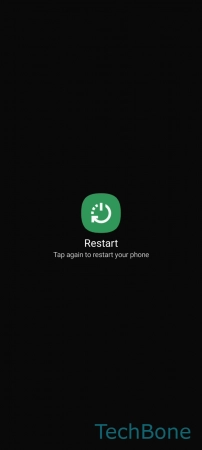
- Press and hold the Power button
- Tap on Restart
- Tap again on Restart