Samsung How to Restore Default Theme
Samsung 22296
More like this? Subscribe
If you want to restore the default theme on the Samsung device, the procedure is slightly different than when adding a new theme. To reset the theme to default, open the "My Data" tab, where you can select the downloaded themes as well as the default Samsung theme.
Android 11 | One UI 3.0

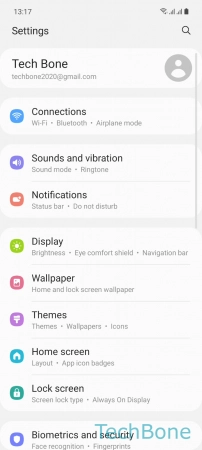
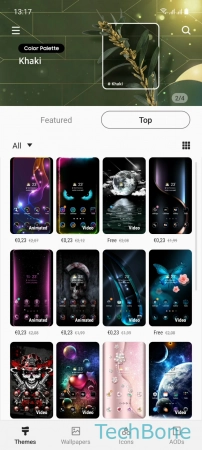
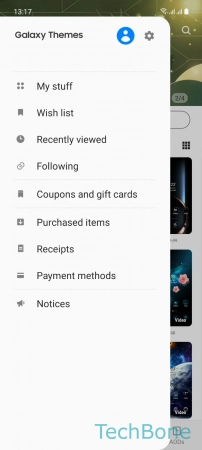


- Tap on Settings
- Tap on Themes
- Open the Menu
- Tap on My stuff
- Choose Default
- Tap on Apply