Samsung How to Schedule Auto restart
Samsung 4075
More like this? Subscribe
The Samsung device can be configured to perform an automatic restart by setting the days of the week and the time of day. The device will automatically restart within one hour of the selected time.
Android 11 | One UI 3.0

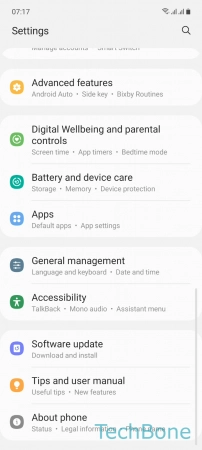
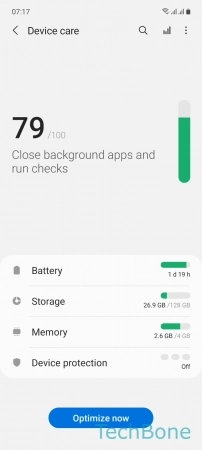
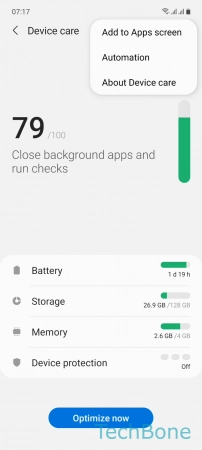
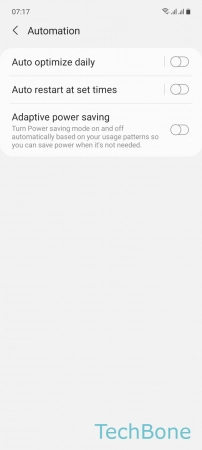
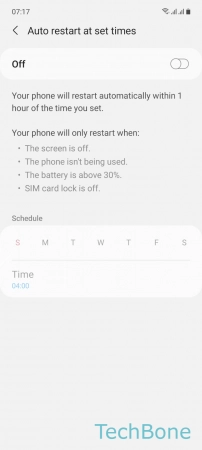
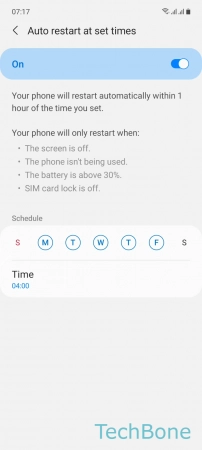
- Tap on Settings
- Tap on Battery and device care
- Open the Menu
- Tap on Automation
- Tap on Auto restart at set times
- Turn On/Off Auto restart at set times
- Set the Days and Time for auto restart