Samsung How to Set up Screensaver
Samsung 2475
More like this? Subscribe
When the Samsung device is charged, a screensaver can be displayed which is started as soon as the display goes into the actual sleep mode. Samsung's One UI offers as an option a colour change, photo frame, photo or photo table. The screensaver itself can be switched on or off in the display settings.
Android 11 | One UI 3.0

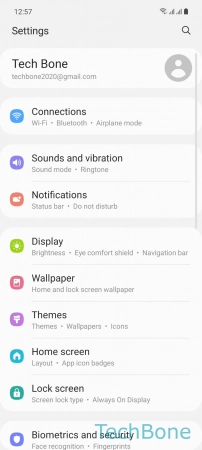
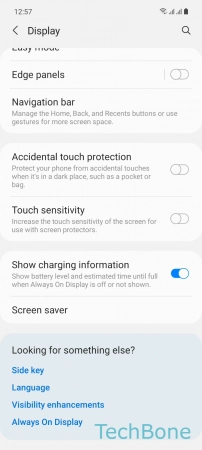
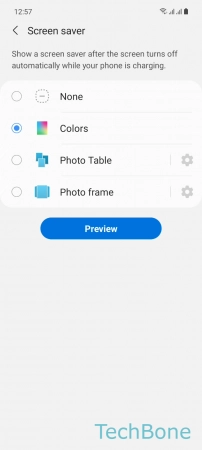
- Tap on Settings
- Tap on Display
- Tap on Screen saver
- Choose an option