Samsung How to Show/Hide Notification content (Secure Folder)
Samsung 16652
More like this? Subscribe
notifications sent by apps from the safe folder do not have content. the notification content is hidden by default, even on the lock screen. in the safe folder settings, the content can be enabled, so notifications are displayed with content as usual.
Android 11 | One UI 3.0



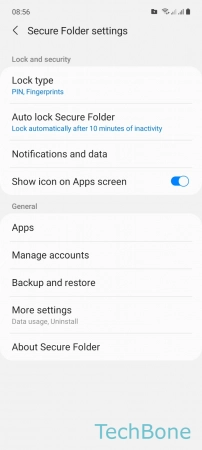

- Tap on Secure Folder
- Open the Menu
- Tap on Settings
- Tap on Notifications and data
- Enable or disable Show content