Samsung Show Edge lighting while...
Samsung 1440The Edge lighting can be displayed either only when the screen is active, only when it is inactive or Always, which is the default but can be changed in the Edge lighting settings of the Samsung device.
Android 10 | One UI 2.0


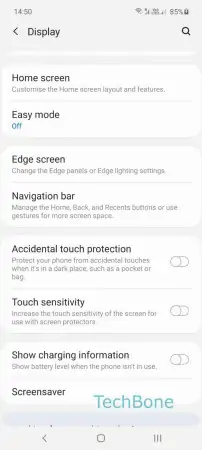

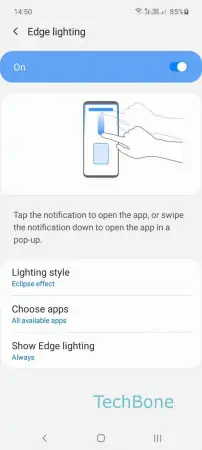
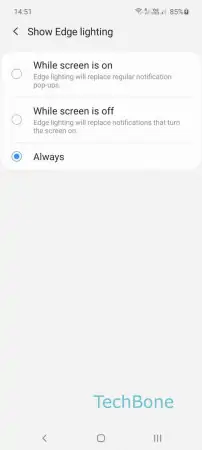
- Open the Settings
- Tap on Display
- Tap on Edge screen
- Tap on Edge lighting
- Tap on Show Edge lighting
- Choose between While screen is on, While screen is off and Always