Samsung How to Turn On/Off Sticker suggestions
Samsung 7168
More like this? Subscribe
When entering text, we can not only get suggestions for the next word but also for stickers and emoijs. The source for this can be either Bitmoji or mojitok. If the sticker suggestions are activated, we can also choose in which app the suggestions should be displayed.
Android 11 | One UI 3.0

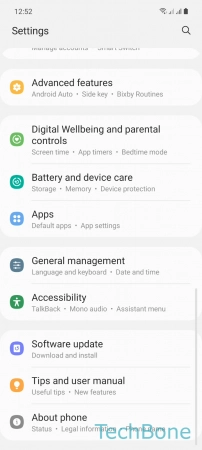

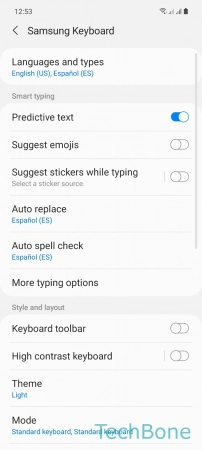
- Tap on Settings
- Tap on General management
- Tap on Samsung Keyboard settings
- Enable or disable Suggest stickers while typing