Samsung How to Change Camera Storage location
Samsung 6184
More like this? Subscribe
On the Samsung device, photos and videos are saved to the memory card, if inserted, by default. The default location can be changed in the camera settings between SD card or internal memory. Photos and videos that have already been created remain on the memory card and are not moved by changing the setting.
Android 11 | One UI 3.0


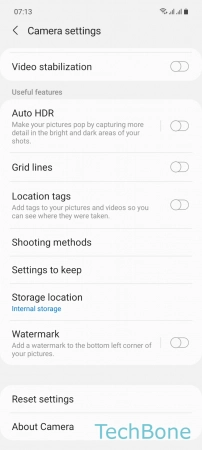

- Tap on Camera
- Tap on Settings
- Tap on Storage location
- Choose Internal storage or SD card