
Ulefone Note 7P Remove widget from home screen
How can I remove a widget
From my ulefone note 7p..
I have tried several times it fails
1 Answers
Hello Maxymaoke99!
Normally it should work by holding the widget and dragging it to the remove button.
Greetings!
Android 9
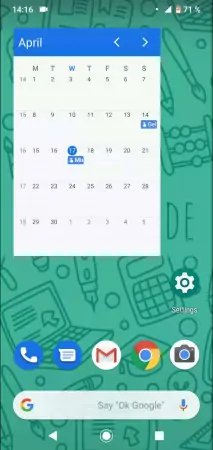
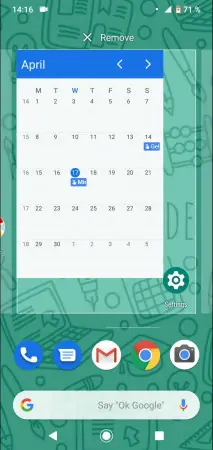
- Press and hold the Widget
- Drag the Widget to the X
Write reply
To be able to write an answer you must first register!