Xiaomi Poco X3 Pro Mobile data and wifi
On my old LG phone I could set the phone to use wi-fi rather than mobile data when wi-fi is available. I cannot find this setting on this new phone. When I send a MMS message it always uses mobile data regardless
1 Answers
Hello TitusAduxas!
You could check if the device automatically switches to mobile data and disable the feature if necessary.
Otherwise, you could set the data usage for the Messages app and only allow Wi-Fi, but this also means that the app will then not be able to access the network if no Wi-Fi connection is available.
Best wishes!
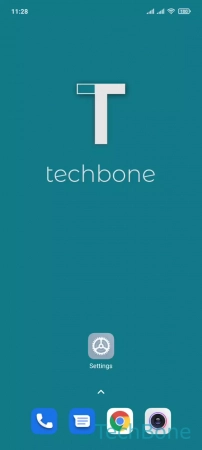
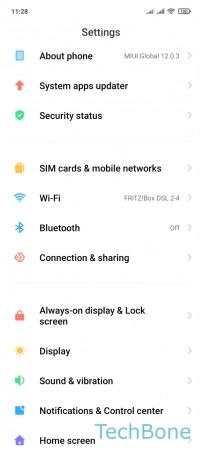
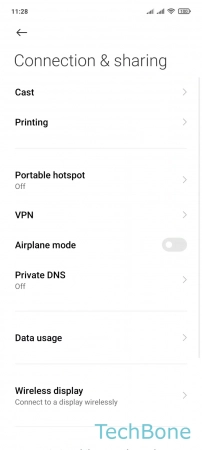
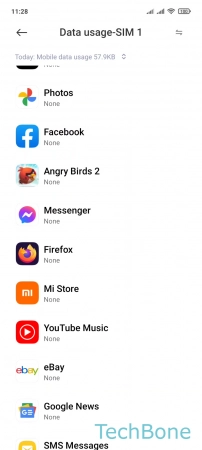
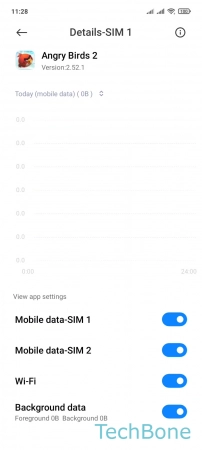
- Tap on Settings
- Tap on Connection & sharing
- Tap on Data usage
- Choose an app
- Turn On/Off Mobile data-SIM 1 / 2 or Wi-Fi
Write reply
To be able to write an answer you must first register!