
Xiaomi Redmi 4 Pro settings for xiaomi 4 pro
Good evening, In the redmi 4 pro I have, they were programmed with the menou button to close the device by pressing and holding it and with a double tap the calculator would appear. Pressing the home screen key twice to display the screen for taking photos and videos. I installed an application (delete app) and after uninstalling it I lost these settings. How could I reset these settings ??? There is also a way with the device turned off to work the alarm clock because it only rings if the phone is open. Welcome and other settings that make the device more functional. Thanks in advance!
To have a nice day!!!!
1 Answers
Hello AZE!
i think it refers to the button shortcuts. could you please check it out with the following guide?
Best regards!
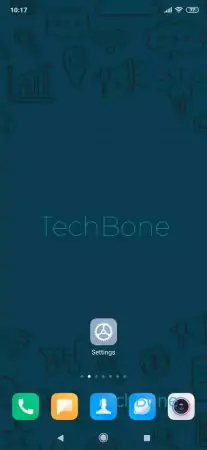




- Open the Settings
- Tap on Additional settings
- Tap on Button shortcuts
- Choose a shortcut
- Choose a gesture
Write reply
To be able to write an answer you must first register!