Xiaomi How to Turn On/Off Reading mode
Xiaomi 5519
More like this? Subscribe
When the reading mode is activated on the Xiaomi smartphone, colours are displayed warmer to protect the eyes and make reading in the dark more pleasant. We can set a schedule for an individual start time, or activate the night mode, which automatically activates the reading mode after sunset. Of course, we can adjust the intensity.
Android 11 | MIUI 12.0


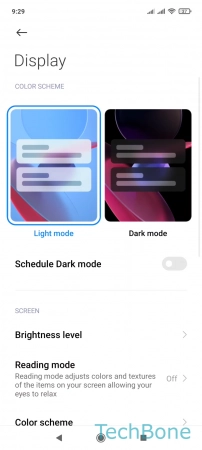


- Tap on Settings
- Tap on Display
- Tap on Reading mode
- Enable or disable Reading mode
- Choose Classic or Paper