Xiaomi How to Turn On/Off Auto Rotation
Xiaomi 32733
More like this? Subscribe
If we turn the Xiaomi device on its side, the screen content is automatically rotated with it, and we can (de)activate the function in the settings.
Note: We can also enable/disable the Display Lock function via the access bar, which allows us to set the display lock more quickly.
Android 11 | MIUI 12.0

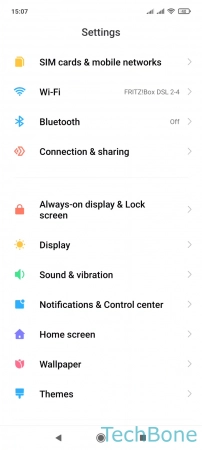
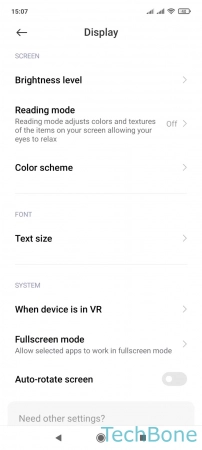
- Tap on Settings
- Tap on Display
- Enable or disable Auto-rotate screen