Xiaomi How to Add Face data
Xiaomi 1576
More like this? Subscribe
A total of two different facial data can be registered on the Xiaomi smartphone to unlock the device, for example.
This offers the possibility of an alternative look or appearance.
Android 11 | MIUI 12.0

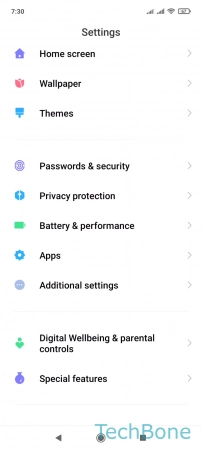
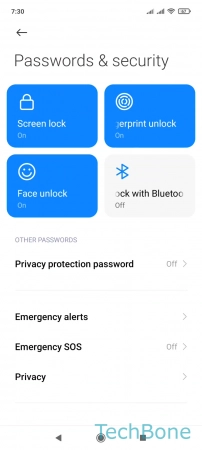
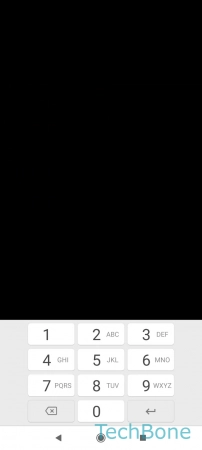
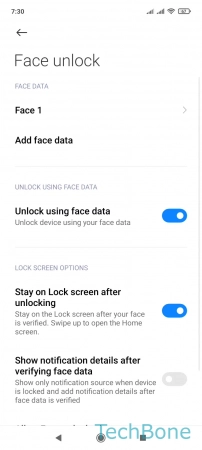
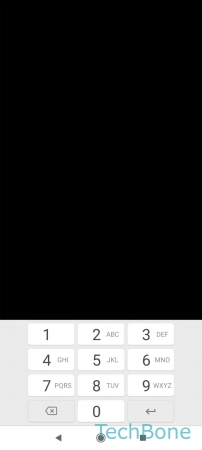

- Tap on Settings
- Tap on Passwords & security
- Tap on Face unlock
- Enter the current Pattern, PIN or Password
- Tap on Add face data
- Enter the current Pattern, PIN or Password
- Tap on Next and follow the instructions on screen