Xiaomi How to Turn On/Off Show Notification content only after verifying Face data
Xiaomi 2759
More like this? Subscribe
We can specify whether the content or details of notifications on the lock screen should be displayed only after successful verification of facial data, which serves as additional security on the Xiaomi smartphone.
Android 11 | MIUI 12.0
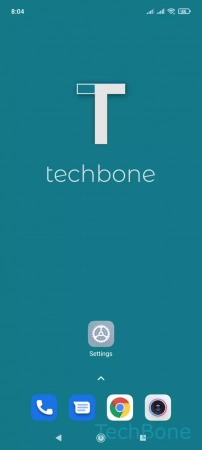
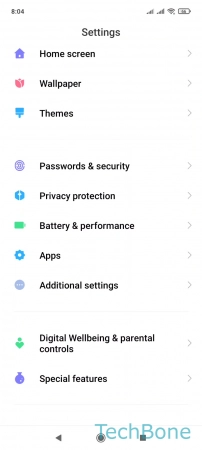
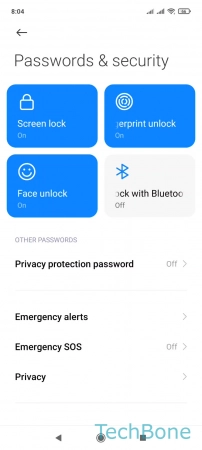
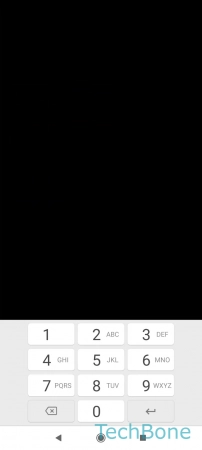
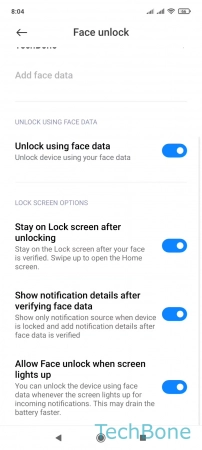
- Tap on Settings
- Tap on Passwords & security
- Tap on Face unlock
- Enter the current Pattern, PIN or Password
- Enable or disable Show notification details after verifying face data