Xiaomi How to Allow/Deny Do not Disturb access
Xiaomi 3754
More like this? Subscribe
We can give apps on the Xiaomi smartphone access to Do not Disturb, after which they have permission to turn Do not Disturb on/off or make appropriate settings.
Android 11 | MIUI 12.0

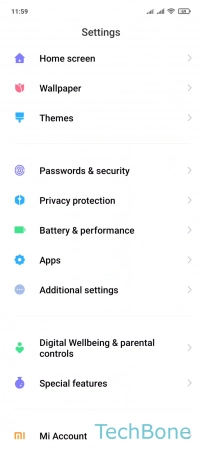
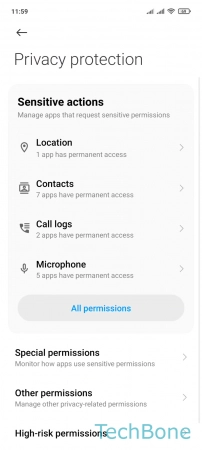
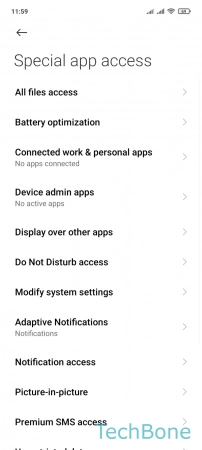
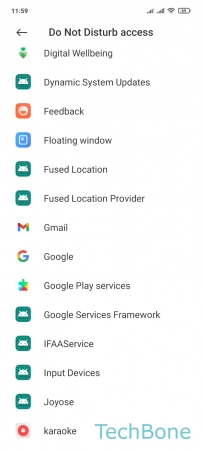

- Tap on Settings
- Tap on Privacy protection
- Tap on Special permissions
- Tap on Do not disturb access
- Choose an app
- Enable or disable Allow Do Not Disturb