Xiaomi How to Allow/Deny Install Apps from unknown sources
Xiaomi 106516
More like this? Subscribe
If we want to install unknown apps on the Xiaomi smartphone, a general activation is no longer sufficient. from now on, every single app from which third-party applications are to be installed must be allowed. for example, if you download an .apk file via the Mi browser, it must have the necessary permission to install it.
Android 11 | MIUI 12.0
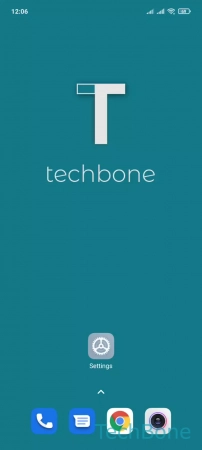





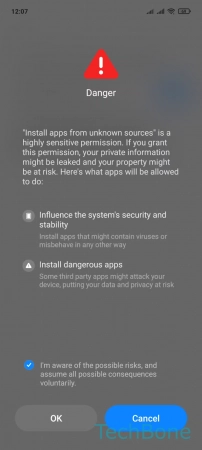
- Tap on Settings
- Tap on Privacy protection
- Tap on Special permissions
- Tap on Install unknown apps
- Choose an app
- Enable or disable Allow from this source
- Tap on OK