Xiaomi How to Limit App usage (App timer)
Xiaomi 33415
More like this? Subscribe
In order to limit the use of apps on the Xiaomi smartphone, or to keep a better overview, we can activate an app timer for each app on the device, which counts the app's usage time and pauses it automatically when the set limit is reached.
Note: The defined time-of-use of the apps is automatically reset daily at 00:00 hrs.
Android 11 | MIUI 12.0
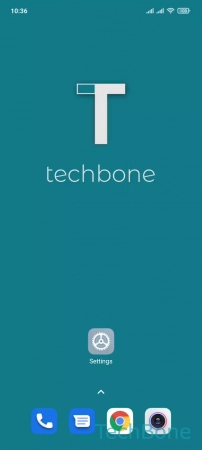
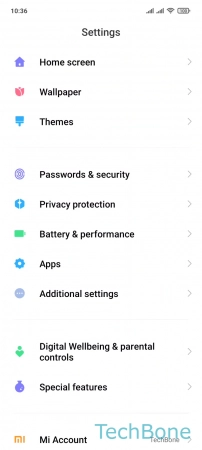
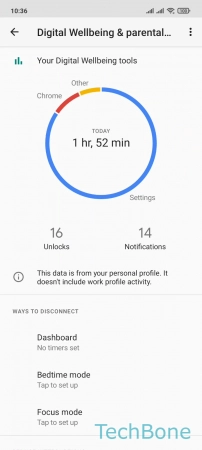
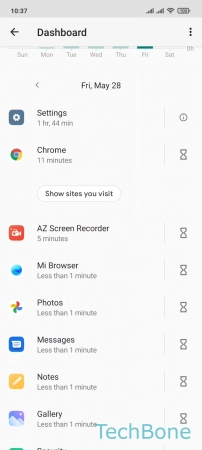
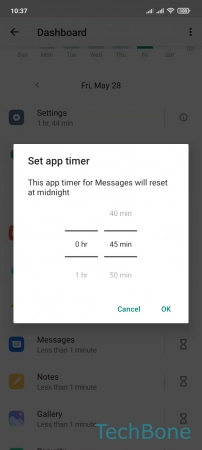
- Tap on Settings
- Tap on Digital Wellbeing & parental controls
- Tap on Dashboard
- Tap on Timer
- Set the App timer and tap OK