Xiaomi How to Turn On/Off Auto Brightness
Xiaomi 9330
More like this? Subscribe
With Auto Brightness, the screen brightness automatically adjusts to the ambient light conditions, but if Auto Brightness is enabled on the Xiaomi smartphone, it can still be manually adjusted.
Android 11 | MIUI 12.0
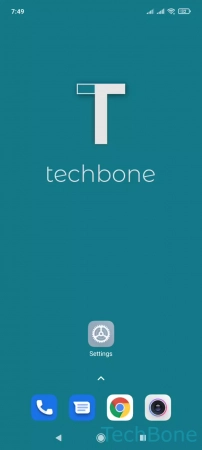
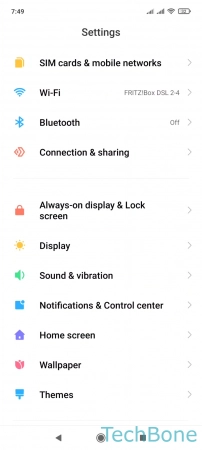
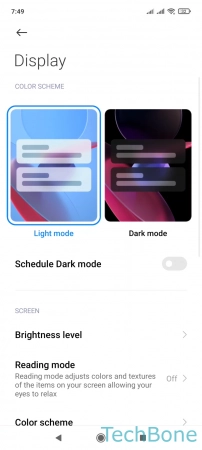
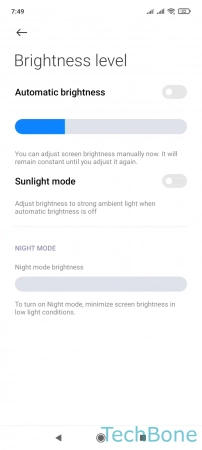
- Tap on Settings
- Tap on Display
- Tap on Brightness level
- Enable or disable Automatic brightness