Xiaomi How to Turn On/Off Auto-correction
Xiaomi 52361
More like this? Subscribe
The Xiaomi device's auto-correction feature makes it extremely easy to use while typing. Despite all this, it can happen that the Xiaomi smartphone does not insert the desired word and thus, even if rarely, funny content is created. We can decide for ourselves whether the auto-correction should be enabled or disabled.
Android 11 | MIUI 12.0


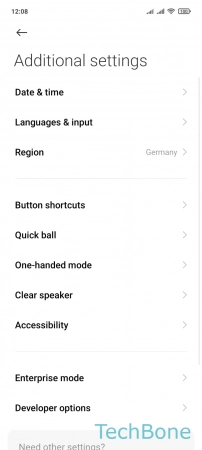
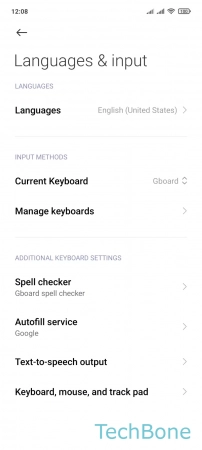

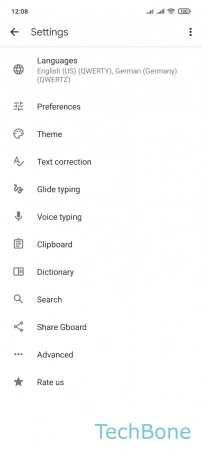

- Tap on Settings
- Tap on Additional settings
- Tap on Languages & input
- Tap on Manage keyboards
- Tap on Settings
- Tap on Text correction
- Enable or disable Auto-correction