Xiaomi How to Turn On/Off Spell check
Xiaomi 6697
More like this? Subscribe
If spell checking is enabled, misspelled words on the Xiaomi smartphone are marked as you type. Unlike auto-correcting, spell checking only marks the word and does not correct it. This feature can be turned on/off in the settings.
Android 11 | MIUI 12.0
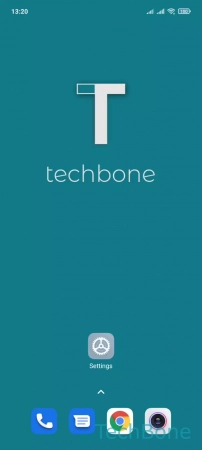
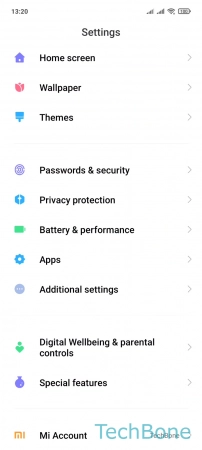
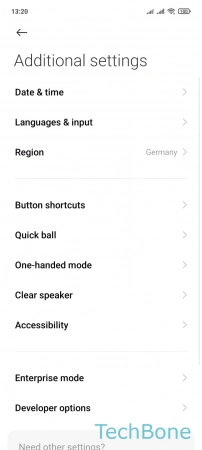
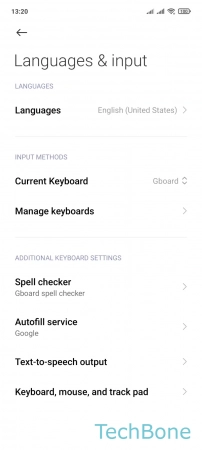
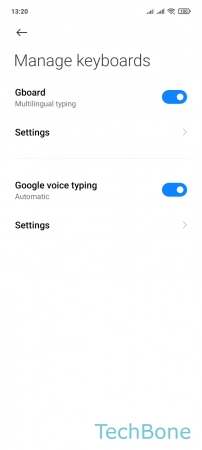
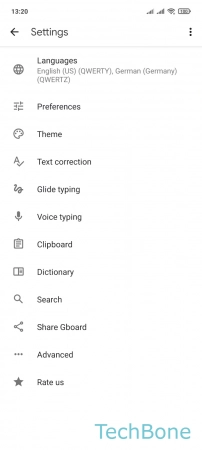
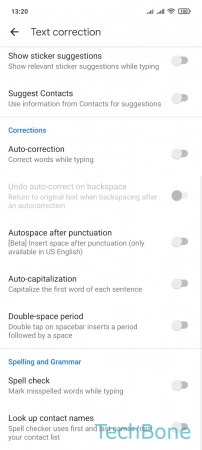
- Tap on Settings
- Tap on Additional settings
- Tap on Languages & input
- Tap on Manage keyboards
- Tap on Settings
- Tap on Text correction
- Enable or disable Spell check