Xiaomi How to Turn off Battery saver automatically when charged
Xiaomi 13659
More like this? Subscribe
If the Xiaomi smartphone's power-saving mode is activated while the device is charging, we can specify in advance whether power-saving should be automatically deactivated after reaching at least 60% charging capacity.
Android 11 | MIUI 12.0
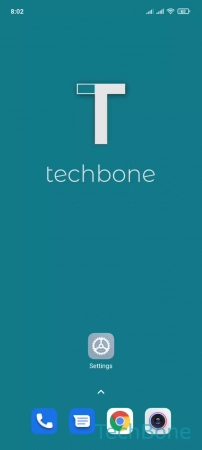




- Tap on Settings
- Tap on Battery & performance
- Tap on Settings
- Tap on Battery saver
- Enable or disable Turn off when charged