Xiaomi How to Turn On/Off Automatic Update-Download
Xiaomi 5179
More like this? Subscribe
If we enable this feature on the Xiaomi smartphone, available updates are automatically downloaded and deployed.
Note: Another setting itemThe only thing we can turn on or off is mobile data downloading to prevent the mobile data volume from being exceeded or used up.
Android 11 | MIUI 12.0

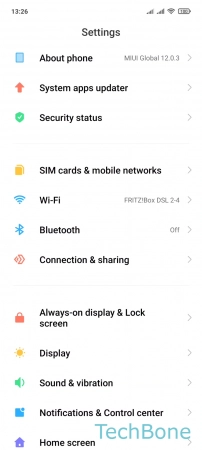
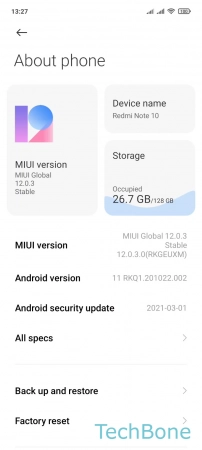



- Tap on Settings
- Tap on About phone
- Tap on MIUI version
- Open the Menu
- Tap on Update settings
- Enable or disable Download automatically