Xiaomi How to Turn On/Off Auto-download Updates using Mobile data
Xiaomi 18089If automatic downloading of updates is enabled on the Xiaomi device, we can turn on/off whether or not to use mobile data for this purpose. If this
feature is disabled, updates are downloaded exclusively over a wireless network. If downloading over mobile data is enabled, we can set a schedule for the auto updates.
Note: We recommend disabling this feature and downloading updates over a wireless network only to maintain control over the data volume.



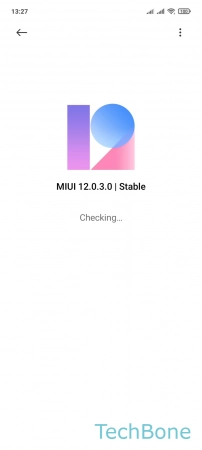


- Tap on Settings
- Tap on About phone
- Tap on MIUI version
- Open the Menu
- Tap on Update settings
- Enable or disable Download using mobile data