Xiaomi How to Set up Unlock with Bluetooth device
Xiaomi 12380
More like this? Subscribe
If this feature is enabled on the Xiaomi smartphone, the device will unlock as soon as it is near the Bluetooth device, and the Xiaomi will remain unlocked until the Bluetooth connection is disconnected.
Note: Currently, the Xiaomi smartphone only supports in-house Bluetooth devices, such as a Mi Band Smartwatch.
Android 11 | MIUI 12.0
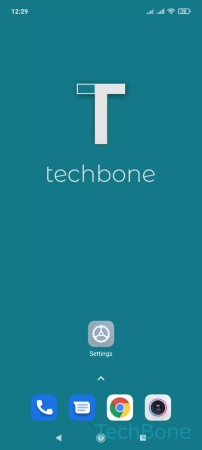
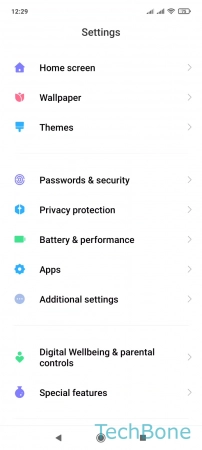
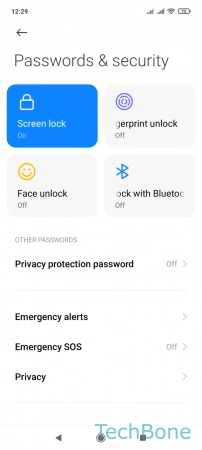
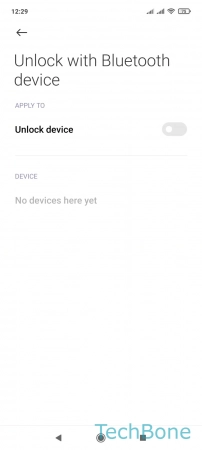
- Tap on Settings
- Tap on Passwords & security
- Tap on Unlock with Bluetooth device
- Enable Unlock device and follow the instructions on screen