Xiaomi How to Set up Screen lock with Pattern, PIN or Password
Xiaomi 9104
More like this? Subscribe
To protect our Xiaomi smartphone from accidental navigation or unauthorized access, we can activate a screen lock. To do this, we can set a secure unlock method, which we can set by entering a pattern, PIN or password.
Android 11 | MIUI 12.0
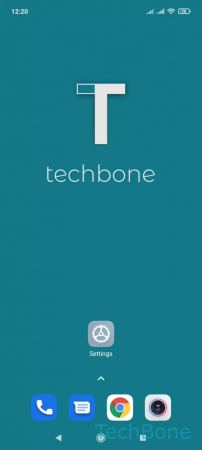
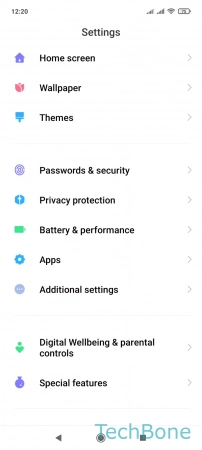
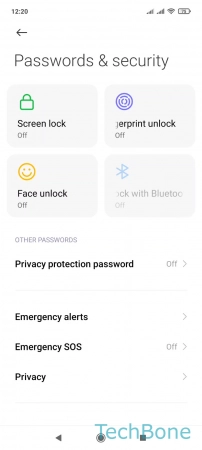
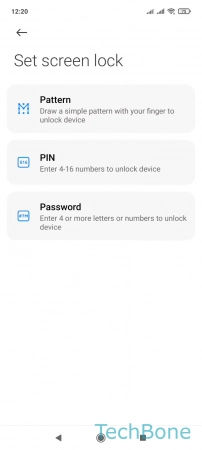
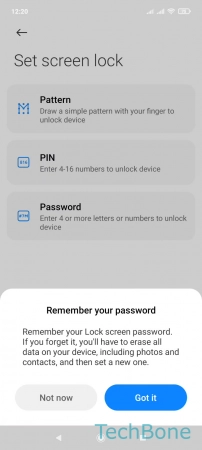
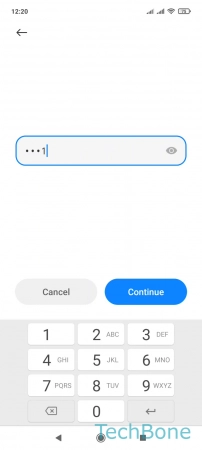
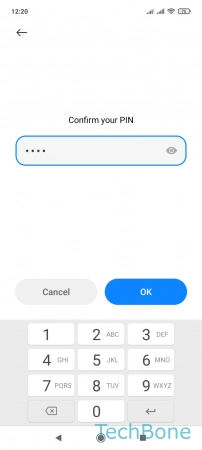
- Tap on Settings
- Tap on Passwords & security
- Tap on Screen lock
- Choose Pattern, PIN or Password
- Tap on Got it
- Enter the Pattern, PIN or Password and tap Continue
- Enter the Pattern, PIN or Password again and tap OK